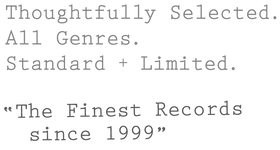Congratulations on your new TTL Setup! Here are detailed instructions on how to completely set up your Teac TN-180BT turntable and Edifier R1280DB speakers, plus some tweaks for optimizing the setup.
1.0 SET UP EDIFIER R1280 DB SPEAKERS

1.1
Unpack your Edifier speakers and place them where you want them in your room. The Speaker with knobs on the side should be on your left side. Note that the speakers can be no more than 8 Feet apart.
1.2
Turn the speakers around so the back panels are facing you. Make sure the power switch is in the off position and plug the speaker into an outlet. (Note: only one speaker will be plugged into power outlet).
Locate the clear speaker wire and connect the speakers together. This cable carries the audio signal and power to the "satellite" speaker.

2.0 SET UP YOUR TURNTABLE
Please refer to the instructions that come with your Teac turntable (it's very straightforward).
3.0 CONNECT YOUR TURNTABLE TO THE SPEAKER
Now connect your turntable to the speaker using the RCA cable. TIP: We recommend using the higher quality RCA cable that comes with your speakers rather than the one that comes with your turntable.

3.1 POWER UP + PLAY

- Turn on the power switch on the back of the speaker.
- Put on a record.
- Hit the start button on the turntable.
- If you don't hear your record, push the bottom knob on the side of the speaker to toggle through the available inputs until you select the right one.